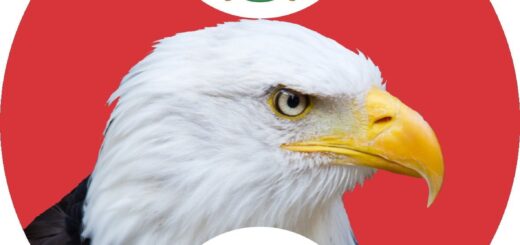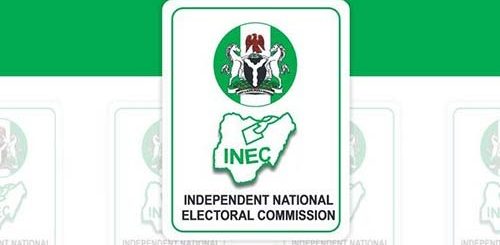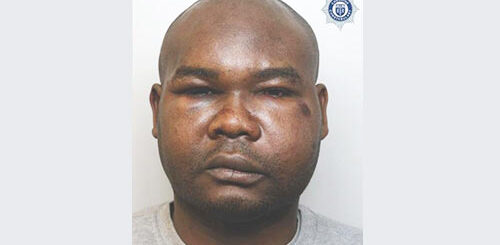“5 Simple Steps to Link Your NIN to Your Line”
 1. Dial the NIMC USSD Code
1. Dial the NIMC USSD Code
Dial *346# from your mobile phone to retrieve your NIN if you don’t already know it.
2. Visit Your Network Provider’s USSD or Portal
Each mobile network has a USSD code or online platform for linking your NIN. For example:
- MTN: Dial *785# or visit the MTN NIN portal.
- Airtel: Dial 1211# or visit Airtel’s NIN portal.
- Glo: Text “UPDATENIN NIN Firstname Lastname” to 109 or visit their NIN portal.
- 9mobile: Dial 2008# or visit their NIN portal.
3. Enter Your NIN
Input your 11-digit NIN as prompted by your network’s USSD or online form.
4. Confirm Your Details
Ensure that your details (such as name and phone number) are correct before submitting.
5. Wait for Confirmation
After submitting, you’ll receive a confirmation message indicating that your NIN has been successfully linked to your line.
This process helps keep your line active and compliant with Nigerian regulations.